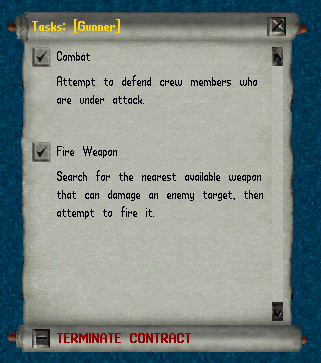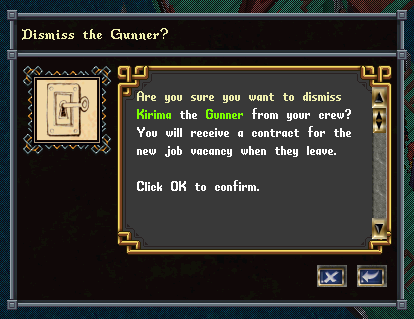- Newbie FAQ
- Your first steps
- Mystats: Attributes of your Character
- Stats: Setting Up Str, Dex, Int
- StatAndOtherCaps
- UOSteam
- Imbuing Guide
- Basic Imbuing
- ImbuingMaterials
- Complete Crafting Guide
- Champions
- Mini Champs
- Pandora Coin Mobs
- Oceanic Coin Mobs
- Peerless Bosses
- Named Monsters
- Rune Codex Guide
- Plant Guide
- Slayer Guide
- SlayerShortList
- Age of the Infested
- Void Pool
- DoomGauntlet
- TreasuresOfTokuno
- New Player Boss Trammel
- Weapon Abilities
- Weapon Properties
- Magery Guide
- Chivalry Guide
- Necromancy Guide
- Spellweaving Guide
- ArtifactLocations
- Pure Mage Guide
- PvM
- PvP
- HouseDecay
- AncientPandoraChests
- Newbie FAQ
- Starting up
- Your first steps
- New Player Boss Trammel
- Mystats: Attributes of your Character
- Stats: Setting Up Str, Dex, Int
- Basic Imbuing
- Blacksmiths & Tailors
- Combat
- Training
- PvM
- ItemTiers
- Guilds & NPA
- First Earnings
- Death
- Interesting places to hunt
- external pages to help new players
- Path of Combat
- Path of Magic
- Path of Crafting
- Path of Gathering
- Path of Nature
- Path of Shadows
- Skill Guide
- Imbuing Guide
- Basic Imbuing
- Thief Guide
- Magery Guide
- Chivalry Guide
- Necromancy Guide
- Spellweaving Guide
- Pure Mage Guide
- PvP
- ItemTiers
- Player Commands
- Player Races
- StatAndOtherCaps
- Bulk Order System
- Complete Crafting Guide
- Complete Pet Guide
- Battles
- Unique Monsters
- Item Colors
- Loyalty System
- Player vs Monster
- Champions
- Mini Champs
- Peerless Bosses
- Named Monsters
- Age of the Infested
- Slayer Guide
- SlayerShortList
- Player vs Player
- Veteran Rewards
- Pandora Coin System
- Pandora Coin Mobs
- Void Pool
- DoomGauntlet
- TreasuresOfTokuno
- New Player Boss Trammel
- Rune Codex Guide
- Pandora Housing
- Sea Coin System
- Oceanic Coin Mobs
- Quest Guide
- Pandora Grand Casino
- Donation FAQ
- Treasure Hunting
- ArtifactLocations
- ImbuingMaterials
- Weapon Abilities
- Weapon Properties
- Plant Guide
- Vehicles
- HouseDecay
- AncientPandoraChests
Introduction
Vehicles provide three types of transport via land, air, or sea. Currently, only sea travel is available, but land and air will soon follow.
Sea Travel

All vessels may be crafted or purchased.
You may purchase a deed to a vessel from a Shipwright or Ship Provisioner, which can be found at docks or at the Sea Market.

Deeds for Ships can only be purchased at the Sea Market.
- Rowboat - Slow, no storage, but gets you from A to B.
- Small Boat - Quick and nimble.
- Medium Boat - Quick and nimble, with more deck space
- Large Boat - Quick and nimble, with maximum deck space.
- Small Dragon Boat - Quick and nimble.
- Medium Dragon Boat - Quick and nimble, with more deck space
- Large Dragon Boat - Quick and nimble, with maximum deck space.
- Orc Ship - Large, but not too large, more durable, can hold 7 attachments.
- Britannian Ship - ''Largest deck and crew compliment available, slower than other vessels, can hold 10 attachments.
Crafting
You may craft vehicles using their respective tools, which can be purchased from respective vendors.


- Shipwright's Tools - Used for crafting vessels and their components, as well as attachments.
- Siege Tools - Used for crafting ammunition for Ship Cannons and other Siege Vehicles, as well as attachments.
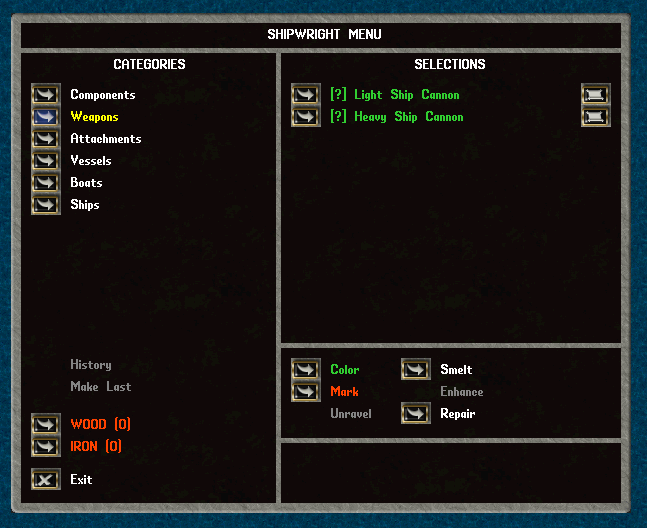
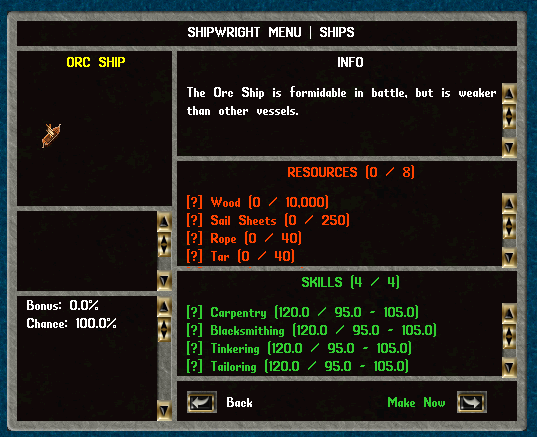
When crafting a vehicle, components, weapons, or ammunition, the resources you use will determine the final color and stats.

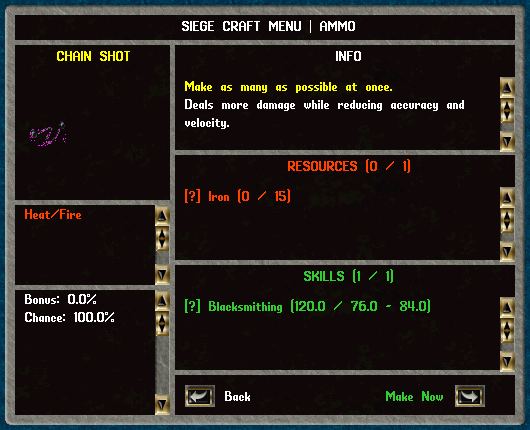
Attachments
- Ship Cannons -Light and heavy models, the standard tools of destruction
- Ammo Crate - Required for using weapons such as cannons
- Arcanic Shield - Reduces the amount of structural damage taken
- Tar Barrel - Increases the effectiveness of repairs made by crew
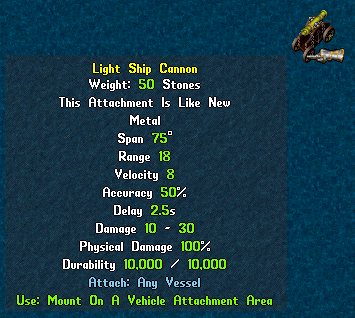
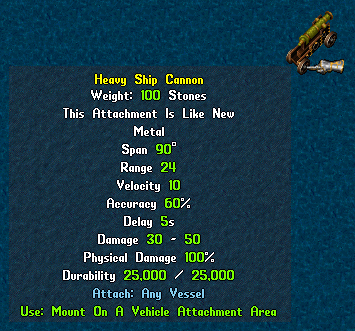
Ammunition
- Cannonball - Fired by cannons, the ammunition of choice for most pirates
- Chain Shot - Fired by cannons, this ammunition does increased damage
Movement
So now you have a vehicle, what next? Learning to use it might help, so let's cover basic commands...
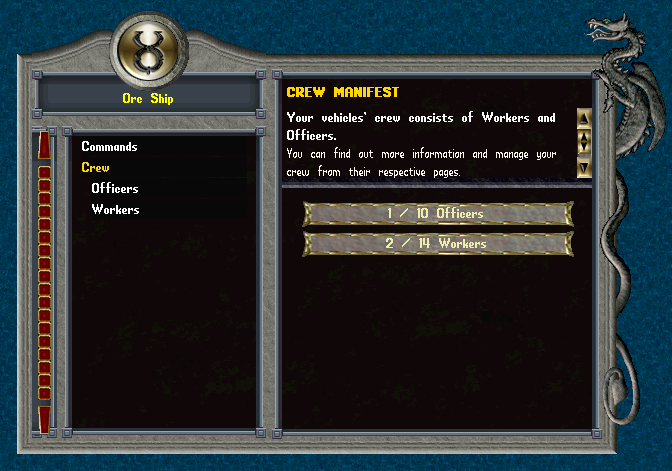
Directions: Forward, Back, Left, Right
- "<Direction> One" - Move one tile at slow speed.
- "<Direction> Slow" - Move continuously at slow speed.
- "<Direction>" - Move continuously at normal speed.
The following commands are specific to vessels...
- "Raise Anchor" - Raises the anchor on a vessel to allow movement.
- "Lower Anchor" - Lowers the anchor on a vessel to block movement.
The following commands are specific to airships...
- "Ascend" - Begin ascending (taking off).
- "Descend" - Begin descending (landing).
Don't want to use commands?
You can use the mouse to control your vehicle!
Double-click the driving wheel if your vehicle has one.
- You will be moved to the appropriate seating location (or remain in place if a seat is not required).
- You will now be in control of your vehicle, it will respond to your mouse movements as if you were on a mount.
- You will not be able to do things such as attack enemies, or cast spells.
Keep the cursor close to your character to move at slower speeds, move it towards the edge of the screen to move faster.
Every vehicle has a top speed limit, some are slower than others.
Crew
Some vehicles allow you to employ an NPC crew, you may hire crew-members by purchasing their contracts from respective vendors.
Ship Crews
- Swab - A standard crew member, can do basic tasks and defend your ship.
- Mate - A standard crew member, can do basic tasks and defend your ship.
- Mage - A Mage will defend your ship using magic.
- Archer - An Archer will defend your ship using ranged attacks.
- Healer - A Healer will attempt to keep you and your crew in good health, using bandages and magic.
- Gunner - A Gunner will fire your cannons at any enemy targets that you attack.
- Tailor - ''A Tailor will repair your sails and any attachments that require cloth or leather as a main resource.
- Carpenter - A Carpenter will repair your hull and any attachments that require wood as a main resource.
- Blacksmith - A Blacksmith will repair any attachments that require metal as a main resource.
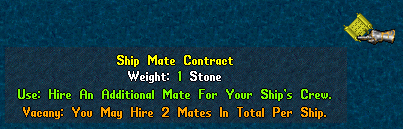
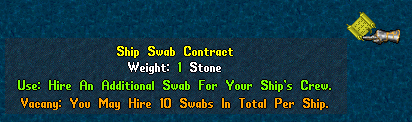
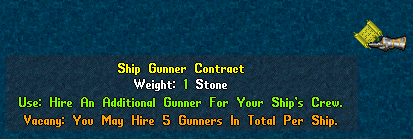
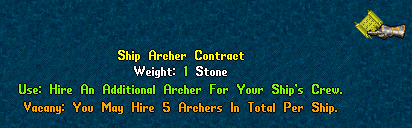
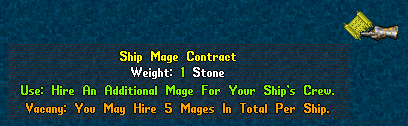
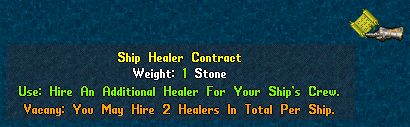
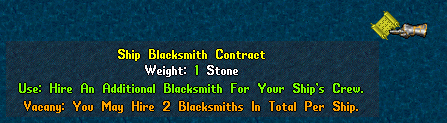
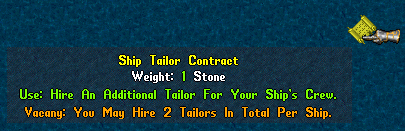
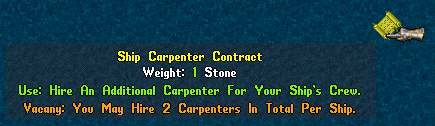
Each vehicle has a maximum allowance for workers of the same type, which can vary. Each vehicle has a maximum total worker capacity, so be sure to hire all you need before heading out.
NPC crew members are not permanent, if they die, they stay dead. They will not abandon their posts after being hired and do not require any kind of upkeep or payments (isn't that nice of them?) You may dismiss an NPC crew member at any time, at which time you will receive their contract so it may be used again. You may also change the tasks that an NPC crew member will undertake by editing their contract using the NPC's context menu.